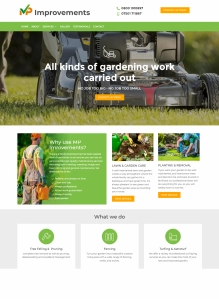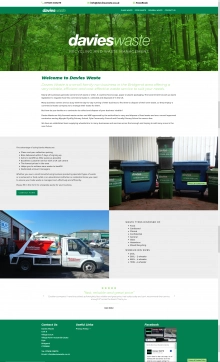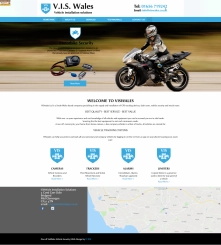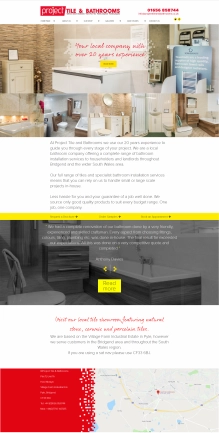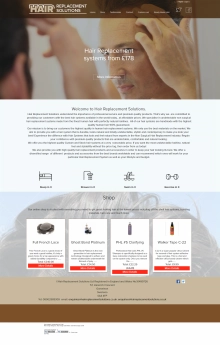home
> accesibility
Accessibility
Here are some tips to help improve your access to websites.How to Zoom in on a Webpage
You can increase or decrease in 10% increments by using keys on the keyboard. To zoom in, press Ctrl + plus sign (+), To zoom out, press Ctrl + minus sign (-). To restore to full screen, press Ctrl +0. If you have a scrolling mouse (mouse with a wheel) you can hold down the Ctrl key and scroll the wheel to zoom in and out.There are many companies that offer software to improve access to web sites, here are a few guide sites.
http://www.disabled-world.com/assistivedevices/computer/screen-readers.php
http://www.webbie.org.uk/download.htm
http://vocrehab.vermont.gov/programs/rcd/assistivetechnology
http://www.7128.com/top25/topsitesdeaf.html
http://support.microsoft.com/kb/308897
http://www.apple.com/accessibility/resources/macosx.html
TCRM endeavour to create web sites that are accesable as possible to all and if you have a difficulty with the site please let us now.
Quick Contact
Latest News
News table is empty
Events
There are no upcoming events